OK, close that game of Minesweeper so we can get started.
Windows Messenger
Get those popups that look like this?
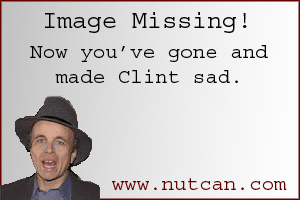
Windows incorporated a built in a system in which you could send another computer messenges without the computer needing to be running a program like AOL Instant Messenger. It's handy in situation where a system admin needs to message a computer for one reason or another. Unfortunately the system is being exploited by spammers.
Here's how to turn it off. If you are on your work computer check to make sure you don't need this. If you are on your home computer you would never have any use for this "feature" anyway. I have XP Professional myself and can only vouch for those steps, I had to look up how to do the others so if they don't work, tough.
Windows 2000
Windows XP Home
Windows XP Professional
Windows NT
Windows 98 & ME Windows Messenger Service cannot be disabled, sorry bout that sucker. Go buy XP. Windows ME is the forgotten operating system, if you were to call Microsoft for ME support they would deny its existence. |
Spyware
Everyone knows about viruses but some people are unaware of programs called spyware. There are lots of varieties of spyware. Spyware can do things like:
- Monitor your web usage and send that information to other people.
- Search your computer for a hidden porn folder (or in your case folders) and report the findings to a third party.
- Some spyware even installs itself and sells your hard drive space, bandwidth, and clock cycles (use of your processor) to other companies.
Those are wonderful ideas isn't aren't they? Personally I'd rather have a virus, at least you know when you have a virus.
You get spyware from all kinds of places. Many programs you get off the internet, such as Kazaa, in reality install all sorts of programs many of which are spyware. Never install anything that has to do with Gator or Gain. If you get web popup ads when you aren't even surfing the web you likely have some variety of spyware installed.
There are many useful programs in getting rid of spyware on your computer here are two I've used:
Ad-Aware is a useful program that is relatively user friendly. It scans your entire hard drive similar to a anti-virus scan, it also checks your registry (don't worry about what it is, just scan it), and your RAM. It's updateable so it can scan for the newest spyware. Be sure the first thing you do when you go to scan for spyware is check for updates. After it scans you can right click on its findings and it will tell you what the spyware it found does.
Spybot - Search & Destroy was able to clean up some spyware that Ad-Aware didn't find, including one that had been bugging me for a long time. Spybot seemed less user friendly but also claims to be able to intercept spyware before it even installs itself. Spybot seems to have done a better job than Ad-Aware and doesn't take as long to run since it doesn't scan your whole hard drive. Apparently in order for spyware to be able to do what it does it can only be in a few places, so it just looks there. To be honest I've been using Ad-Aware for a long time and this program for only a week or two. However Spybot, while not as easy to use, did a better job and had some features that were only available in a registered (paid for) version of Ad-Aware.
NOTE! Some programs need the ad/spyware that it comes with or it will not fuction. A good example of this is Kazaa. There are alternatives such as Kazaa-Lite that do not use spyware. Or you could just not steal music...says the hypocrite. If a program is working before but not after you run one of the two above scans then you know the program had spyware or was ad (popup) supported. You can usually find spyware free versions of software if you look hard enough, otherwise reinstall the old program, at least you'll be aware of the fact that you're being watched.
Windows updates
Keeping Windows up to date is very important. It's also easy to do. All you need to do is open Internet Explorer, Go to Tools and then select Windows Update. Hit Scan for Updates and Microsoft will do the rest. Some updates need to be installed on their own. Most though you can get all together at once. You will also be notified of any driver updates available. Drivers tell your computer how to use a certain product, like a printer. Updates to drivers can get you better/faster performance or even new features.
Defragging your hard drive
Computer not running as fast as it used to? One way to help get some speed back is to defragment your hard drive. Your hard drive gets fragmented over time as you delete and add files. The closer your drive is to being full the faster it becomes fragmented. Fragmentation occurs when something like the following happens. Lets say you have a 5 Megabyte (MB) disk and 5 files on it that are each 1 MB. Lets say the first third and last files got erased and later you went to save a file that was 3 MB. The file would be broken up and placed in one MB fragments into the now vacant spots on the disk. So now every time your computer wanted that file it would have to visit 3 different areas on the disk and assemble it first. Imagine that to the scale that it would be in real life where a 200 MB file can easily be in 100 fragments and scattered out of order all over the disk. A defragmenter physically moves the files on the disk so that the files are all in one piece. In the above example it would put the two 1MB files together at the beginning so that the 3MB file can be in one piece.
Windows has its own defragmenter that does a decent job. It can be found in the start menu under Accessories and System Tools. If you have Windows 98 the defragmenter will restart every time there is a change on the hard drive, so it's important to close everything and not use the computer during the defragmentation (which I would suggest for any Operating system anyway.)
Norton System Works is a great program and I would recommend picking up a copy at your local p2p program...I mean software distributor. Among a very excellent anti virus program and many other features it has a program called Speed Disk that does an excellent job at defragmenting as well as sorting files according to their use. It's very fast and defragments files that the default defragmenter described above won't touch.
A good pre-defrag tip is to empty your internet cache before you run a defragmenter. Those files are constantly being updated and deleted anyway and there is no reason to waste the computers time defraging them. It's also wise to empty your cache before you do a virus scan or use adaware as well because those folders become filled with thousands of tiny files and it wastes a lot of time to scan those. To empty your cache:
|
Broadband
Unless you are one of those people who only use the internet twice a week to check email, and clearly you aren't since you are here, I HIGHLY suggest getting a broadband connection. It opens up a world of difference, doesn't tie up the phone, and it's gotten to the point where it's not much of a price difference anyway. If you are one of the few remaining saps who still pay for a second phone line as well as your dial up service it would actually be CHEAPER to get an always on connection that works 1000 times better. Plus you can join the ranks of people that can visit sites like www.homestarrunner.com without waiting all afternoon for the new Strong Bad Email to download. Just trust me here people. If you have access to cable you should be able to get a cable modem. Another route to go is a DSL connection that comes in over your phone line, but does not tie up the phone. Just get rid of the dial-up. NOW!
Resolutions
If you read the header to this section and the first thing you did was think of New Year's then this section is for you. Some of you ultra noobs out there still have an old computer at home and new ones at work and by now I'm sure you've noticed it seems like you can "fit more on the screen" on your work computer. I know you hate your tiny resolution at home and to fix it all you need to do is Right click on your desktop, go to properties, then settings, now just slide that bar up to whatever you want. Personally 1024x768 is the smallest I can stand. Many "old" computers have the resolution at 800x600 and it makes me feel "claustrophobic." I really don't see how you can even use a computer like that.
Closing the Lid on your Laptop
If you have a laptop running Windows XP (and maybe others, I don't know) and you despise the fact that your computer goes into standby mode every time you "close the lid," read on. I know I close the screen all the time and hated that XP defaults to doing that. Luckily its very easy to fix. All you do is:
|
There fixed, now you can shut the lid to your hearts content and it will stay on.
Now, no thanks to you, your computer is running like a well oiled machine. Maybe later on I'll write an article on some useful web applications. But for now thanks for wasting my time. Oh and...
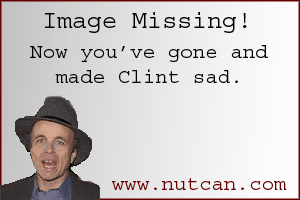
-Jeremy Lindgren envies Nick Burns






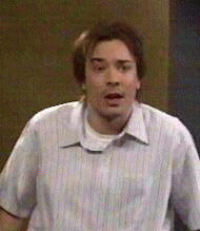




 Fetching Nutcan Content....
Fetching Nutcan Content....





